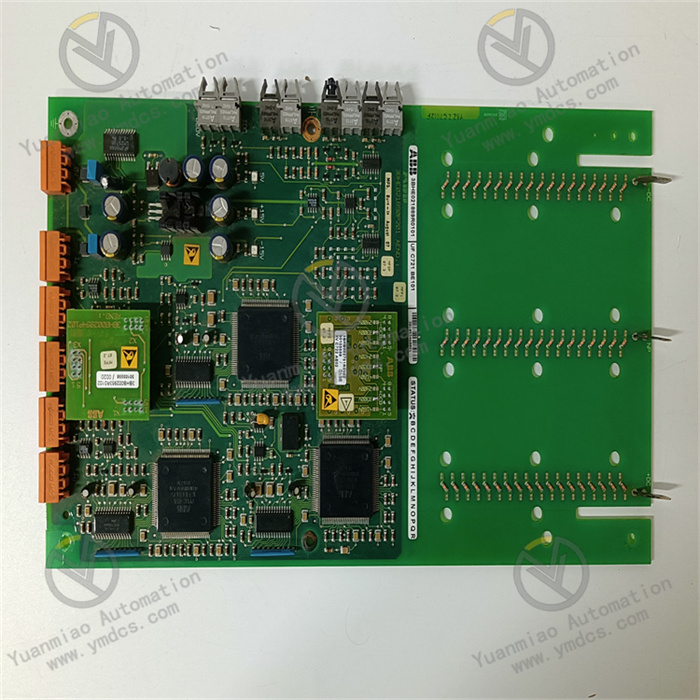Description
Honeywell CC-TCF901 CF9 Control Firewall Input/Output Termination Assembly(IOTA)
The CC-TCF901 is an input/output termination assembly that provides connection for eight FTE cables from in-cabinet controllers. The ninth port provides an uplink to the FTE supervisory network. It is manufactured by Honeywell Measurex. The following steps can be used as a general guide to programming Honeywell Vista 120 mainframes: • Enter programming mode by pressing * and # keys simultaneously for 30 seconds while powering up the mainframe. • Use the # key to scroll through the options until you find the option you want to program. • Use the * key to select the option you want to program. • Use the # key to scroll through the available programming options for the selected option. • Use the * key to select the desired programming option. • Repeat steps 2-5 to program additional options. • Exit programming mode by entering 99 and pressing the # key.
Manufacturer : Honeywell
Product No. : CC-TCF901
Product type : CF9 Control Firewall Input/Output Termination Assembly (IOTA)
Provides physical connection for one uplink and up to eight separate FTE distribution cables Mounts on carrier in Series C cabinet.
Provides connection for eight FTE cables from in-cabinet controllers and Series CFIMs. The 9th port provides an uplink to the FTE supervisory network. Provides 24Vdc power distribution to the control.
Ethernet: 9 RJ-45 Connections
MountingDimensions (LxW), approx. : 12.1cm x 14.5cm
Shipping Weight : 2 Kg

If you have forgotten the installation code for the Vista 120 mainframe, you can reset the code by powering down the mainframe, then powering it back up and pressing * and # keys simultaneously for 30 seconds. Once you have entered programming mode, enter *20, followed by a new four-digit code twice.
If the Vista 120 mainframe is displaying "CHECK XXX" on the keypad, it means that there is an issue with the corresponding zone. Check if there is any activity in the zone and if there is, ask the person to exit. If there is no activity, check if the detector is functioning properly by checking the detector's power supply. If the power supply is functioning correctly, check the wiring between the detector and the mainframe.
If the Vista 120 mainframe is displaying "CHECK97" on the keypad, it means that there is an issue with the communication bus. Check the voltage of the communication bus using a multimeter. The normal voltage should be between 10-11 volts. If the voltage is too low or there is no voltage, check the communication bus for short circuits or excessive load.
If the Vista 120 mainframe is displaying "SYSTEM LOBAT" on the keypad, it means that there is an issue with the backup battery. Check if the backup battery is connected properly. If it is, check the voltage of the backup battery using a multimeter. If the voltage is low, charge the battery for a longer period of time. If the voltage is still low, replace the battery.
If the Vista 120 mainframe is displaying "OPEN CKT" on the keypad, it means that there is an issue with the wiring of the keypad. Check the wiring of the keypad according to the manual and correct any errors. If the wiring is correct, check if there is a short circuit on the mainframe board and eliminate it.
If the Vista 120 mainframe is displaying "CHECK97" and cannot be armed, it means that there is an issue with the communication bus. Check the voltage of the communication bus using a multimeter. The normal voltage should be between 10-11 volts. If the voltage is too low or there is no voltage, check the communication bus for short circuits or excessive load.
If the Vista 120 mainframe is displaying "CHECK XXX" and cannot be armed, it means that there is an issue with the corresponding zone. Check if there is any activity in the zone and if there is, ask the person to exit. If there is no activity, check if the detector is functioning properly by checking the detector's power supply. If the power supply is functioning correctly, check the wiring between the detector and the mainframe.
If the Vista 120 mainframe cannot be disarmed using the installation code, try using the master code or the operator code. If neither of these codes work, try resetting the installation code by powering down the mainframe, then powering it back up and pressing * and # keys simultaneously for 30 seconds. Once you have entered programming mode, enter *20, followed by a new four-digit code twice.

One year warranty, special discount after sale
The company focuses on DCS, PLC, robot, large servo four systems
The main products are all kinds of module/card, controller, touch screen, servo drive
The company's advantages: the supply of imported original products, professional production of accessories
Fast delivery time, complete supply, The seller has more than $1526000 worth of industrial control products inventory
We Can transport to the world!!!
① 24-hour email reply (12 hours);
② For shipment to countries outside Asia, please contact the seller.
Honeywell Related Products
| CC-PDIL01 | TK-PPD011 |
| CC-PDOB01 | TK-PRS022 |
| CC-PDOD51 | TK-RPCXX1 |
| CC-PFB401 | MC-PAIH03 |
| CC-TAID01 | MC-TAMR04 |
| CC-TAIN01 | MC-PDIY22 |
| CC-TAIX01 | MC-PLAM02 |
| CC-TAOX01 | MC-TAIH02 |
| CC-TDOB01 | MC-TAIH12 |
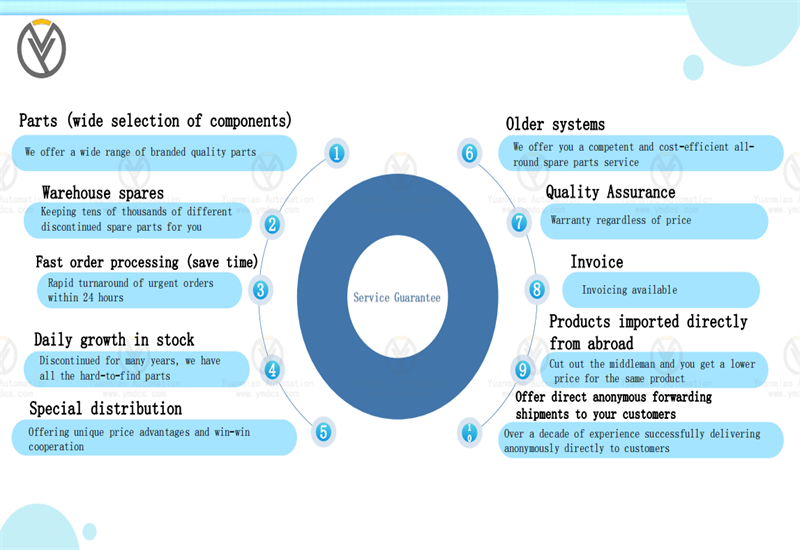
[Disclaimer]
Guizhou Yuanmiao Automation Equipment Co., LTD. We sell new products and discontinued products, independent channels to purchase such special products. Guizhou Yuanmiao Automation Equipment Co., Ltd. is not an authorized distributor, distributor or representative of the featured products on this website. All product names/product images, trademarks, brands and logos used on this website are the property of their respective owners. Descriptions, descriptions or sales of products bearing these names, pictures, trademarks, brands and logos are for identification purposes only and do not imply any association or authorization with any rights holder.
This article is from the official website of Guizhou Yuanmiao Automation Equipment Co., LTD. Please attach this link: http://www.ymdcs.com/