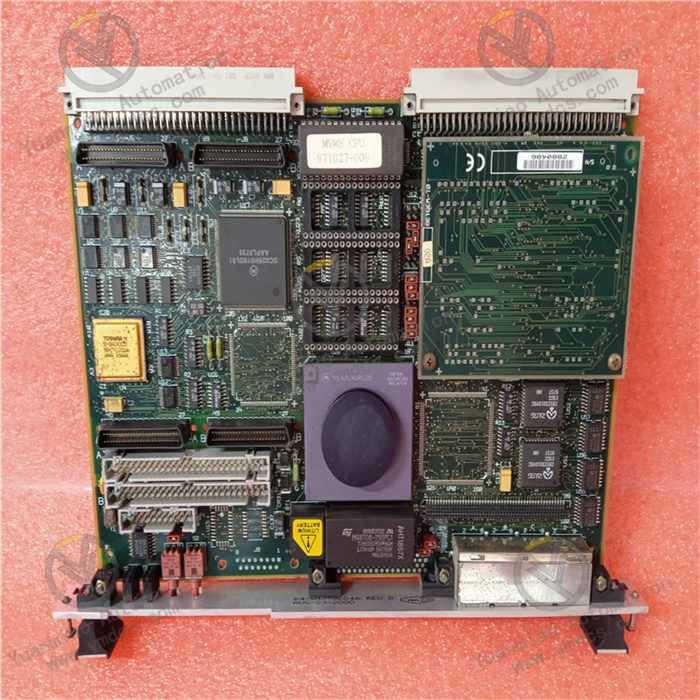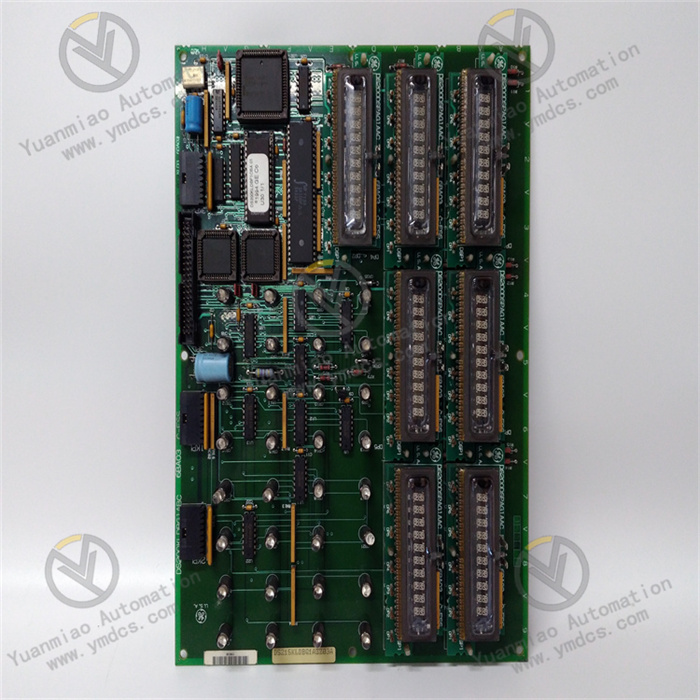Description
Emerson / Motorola MVME162-220 Series Embedded Controller
The MVME162-220 is an embedded controller board manufactured by Motorola. It is part of their MVME series of single-board computers.
Features:
• Double-High VME Module
• MC68LC040 or MC68040 Microprocessor
• 1MB, 4MB, or 8MB of Parity-Protected DRAM
• 512KB SRAM
Description:The Emerson / Motorola MVME162 is a double-high VME module equipped with an MC68LC040 or optional MC68040 microprocessor. (The MC68040 microprocessor has a floating-point coprocessor; the MC68LC040 does not.) The MVME162 has 1MB, 4MB, or 8MB of parity-protected DRAM; 512KB SRAM (with battery backup); a TOD clock (with battery backup); an optional LAN Ethernet transceiver interface with DMA, two serial ports (EIA-232-D and EIA-232-D/EIA-530); six tick timers with watchdog timer(s); optional SCSI bus interface with DMA; VMEbus interface (local bus to VMEbus/VMEbus to local bus, with A16/A24/A32, D8/D16/D32 bus widths and a VMEbus system controller).

Configuration:
• 25 MHz XC68040 Microprocessor
• 4 MB DRAM
• 128 KB SRAM
• (2) IndustryPack Ports
• (2) BIOS Chips
Part Number: 01-W3866B 22C
To work with the MVME162-220 board, you will need to write software that communicates with the board's hardware interfaces. Here are some steps you can take to get started: 1. Install the necessary software development tools. Motorola provides a software development kit (SDK) for the MVME162-220 that includes compilers, assemblers, and other tools for developing software for the board. You can download the SDK from the MVME162 product page on the Motorola website. 2. Write and compile your code. The SDK includes libraries and example code that you can use as a starting point for your own software. You can write your code in C or assembly language, depending on your preference. 3. Test your code on the board. To run your code on the MVME162-220 board, you will need to load it onto the board's flash memory or boot it from an external device, such as a hard drive or floppy disk. The SDK includes tools for doing this. 4. Debug your code. If your code doesn't work as expected, you can use the MVME162Bug debugger, which is included on the board, to diagnose and fix problems. The debugger supports both source-level and assembly-level debugging.
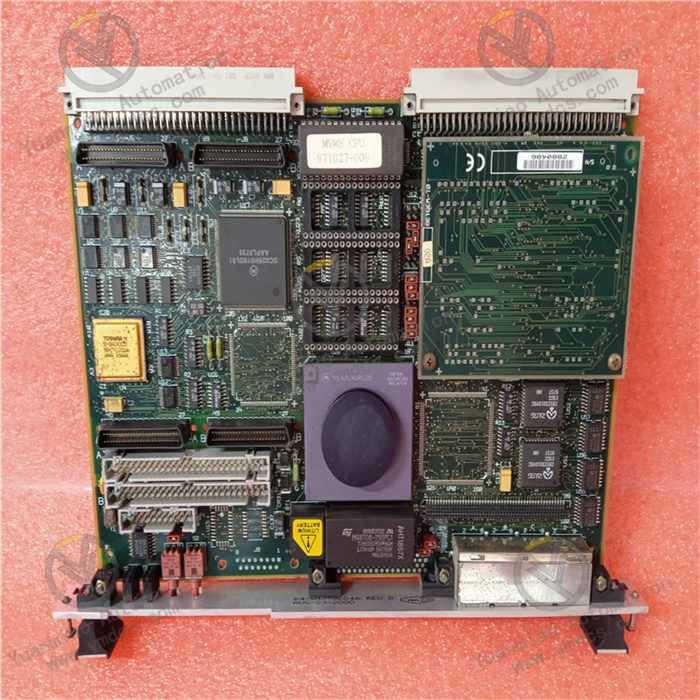
MVME162-220

MVME162-220

MVME162-220
One year warranty, special discount after sale
The company focuses on DCS, PLC, robot, large servo four systems
The main products are all kinds of module/card, controller, touch screen, servo drive
The company's advantages: the supply of imported original products, professional production of accessories
Fast delivery time, complete supply, The seller has more than $1526000 worth of industrial control products inventory
We Can transport to the world!!!
① 24-hour email reply (12 hours);
② For shipment to countries outside Asia, please contact the seller.
[Disclaimer]
Guizhou Yuanmiao Automation Equipment Co., LTD. We sell new products and discontinued products, independent channels to purchase such special products. Guizhou Yuanmiao Automation Equipment Co., Ltd. is not an authorized distributor, distributor or representative of the featured products on this website. All product names/product images, trademarks, brands and logos used on this website are the property of their respective owners. Descriptions, descriptions or sales of products bearing these names, pictures, trademarks, brands and logos are for identification purposes only and do not imply any association or authorization with any rights holder.

Motorola Related Products
| MVME162-243 | MVME162-763 |
| MVME162-253 | MVME162-813 |
| MVME162-323 | MVME162-833 |
| MVME162-322 | MVME162-863 |
| MVME162-333 | MVME162-853 |
| MVME162-353 | MVME147-023 |
| MVME162-403 | MVME147-022 |
| MVME162-411 | MVME147-014 |
This article is from the official website of Guizhou Yuanmiao Automation Equipment Co., LTD. Please attach this link: http://www.ymdcs.com/