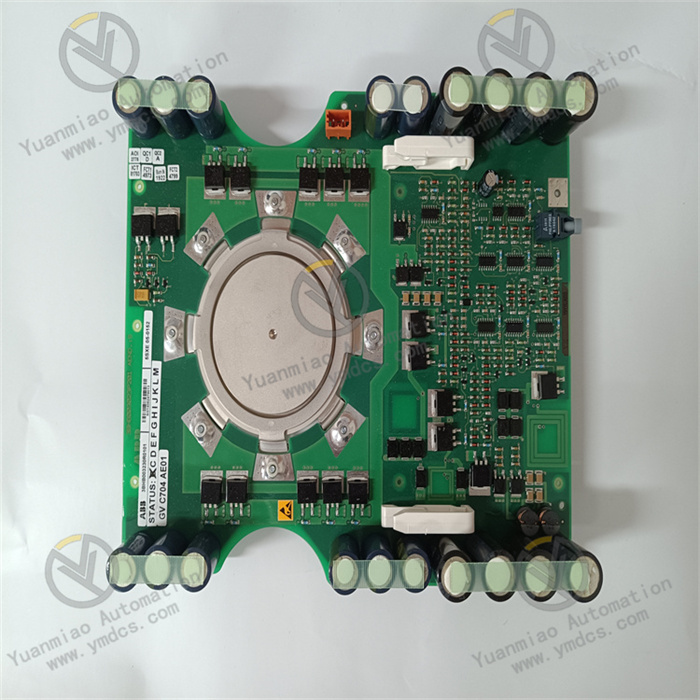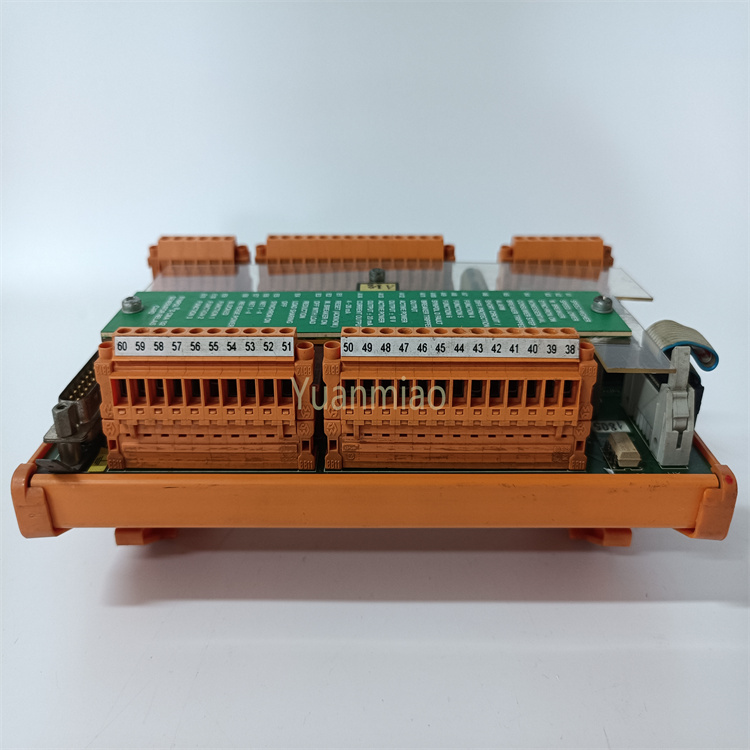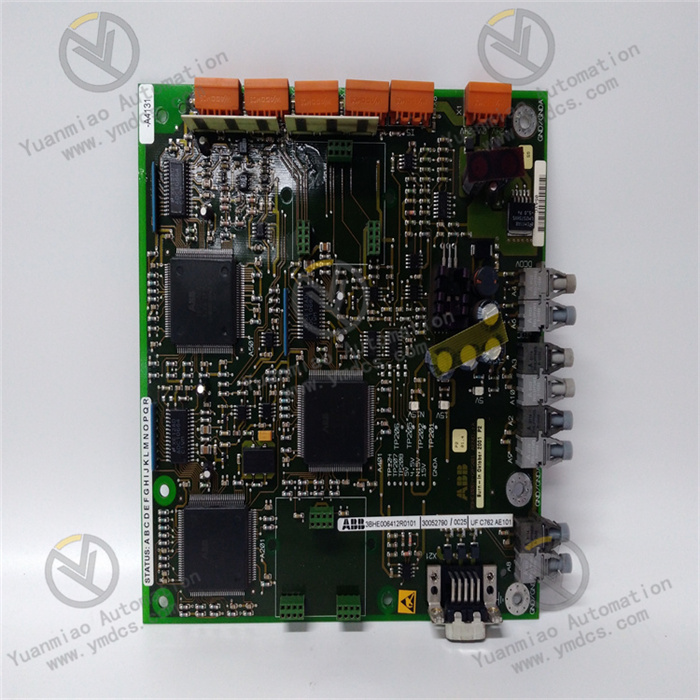Description
Part No.: IC697MEM735
Manufacturer: General Electric
Product Type: Expandable CPU Module
Availability: In Stock
Update Rate: 8 msec
Max Output Load: 5 mA
Series: VersaMax
Functional Description
IC697MEM735 is an expandable CPU module developed by GE Fanuc. It is designed to enhance compatible CPU modules' data and logic memory capacity, such as the 780, 781, 782, 788, and 789 series. Available in configurations of 128 KB, 256 KB (including an additional 256 KB of non-volatile flash memory), and 512 KB, the component is a valuable resource for applications requiring extensive memory expansion.
Features
- This expansion memory module is installed as a daughterboard, utilizing the same slot as the CPU module it supports.
- Since the baseboard lacks internal RAM, provides essential memory functionality for CPU operations. In the event of a power outage, the module relies on a battery on the CPU board to retain its memory, ensuring data preservation.
- For further reliability, it also maintains flash memory even when battery power is unavailable. To protect against data corruption, the CPU performs continuous error-checking using a checksum method, verifying each byte of the SRAM memory with parity error detection.
Power Considerations
- When installing, users must ensure the connectors on the CPU and memory module are correctly aligned, and the screws and standoffs are securely fastened. Importantly, the rack power should be turned off before initiating installation.
- Once the CPU is installed in the rack, power can be safely restored, and memory can be cleared using compatible programming software, such as Windows or MS-DOS.
Battery and Memory Retention
- For long-term data preservation, the ACC701 lithium battery powers the memory when external power is unavailable.
- This battery also supplies the CPU’s calendar clock. When replacing the battery, it is crucial to install the new one before removing the old to avoid any loss of memory or clock settings.
Installation Instructions
- Preparation: Ensure that the power to the rack is turned off before beginning the installation process.
- Align Components: Align the connectors on the expansion memory board with the CPU connectors. Position the captive screws on the expansion memory board so they match up with the standoffs pre-installed on the CPU.
- Attach the Expansion Memory Board: Carefully push the expansion memory board onto the CPU connector, making sure that the screws are still aligned with their respective standoffs.
- Secure the Screws: Using a 1 Phillips screwdriver, firmly tighten each of the expansion memory board screws into the standoffs.
- Install the CPU Module: With the rack power still off, place the CPU module into its designated slot in the rack.
- Power On and Clear Memory: Turn the rack power back on once installation is complete. To clear the memory, use compatible programming software, such as MS-DOS or Windows, following the detailed instructions found in the Programming Software User's Manual.

Main brands include: ABB, Bailey, GE, FOXBORO, Invensys TRICONEX, Bentley BENTLY, A-B Rockwell, EMERSON EMERSON, B&R, MOTOROLA, FUANC, REXROTH, KUKA, HONEYWELL, NI, DEIF, Yokogawa, WOODWARD WOODWARD, Ryan, SCHNEIDER SCHNEIDER, Yaskawa, MOOG, EPRO, PROSOFT and other major brands
【 Disclaimer 】 We sell new products and discontinued products, independent channels to buy such special products. Guizhou Yuanmiao Automation Equipment Co., Ltd. is not an authorized distributor, dealer or representative of the products featured on this website. All product names/product images, trademarks, brands and microlabels used on this Website are the property of their respective owners. Descriptions, depictions or sales of products with such names/images, trademarks, brands and logos are for identification purposes only and do not imply any association or authorization with any rights holder. This article is from the official website of Guizhou Yuanmiao Automation Equipment Co., LTD. Please attach this link:http://www.ymdcs.com/GE/