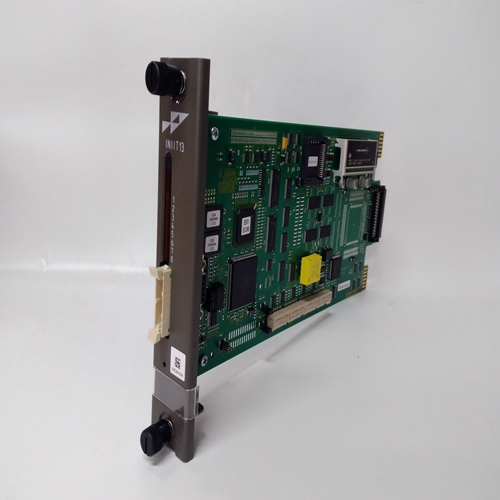Description
General Usage Guide for ABB MR627 P89627-0-2333400-300-401-601-701 Insulation Monitoring Device (with Screen)
Preparation before Installation
Check the Integrity of the Equipment: Check whether the device and its accessories are complete, and whether there are any damages, deformations, or missing parts. Ensure that all connection terminals and interfaces are not loose or damaged.
Verify the Technical Parameters: Confirm that the technical parameters of the device, such as the rated voltage, frequency, and measurement range, are compatible with the electrical system to be monitored.
Select the Installation Location: Choose a dry, well-ventilated location without strong electromagnetic interference, which is convenient for observing the display screen and operating the buttons, and there should be enough space around for wiring and maintenance.

Installation and Wiring
Installation Method: According to the installation instructions provided by ABB, methods such as rail installation or screw fixation can be used to firmly install the insulation monitoring device in the power distribution cabinet or control box.
Power Supply Wiring: Correctly connect the AC or DC power supply according to the power requirements of the device. Ensure that the power supply voltage is stable and within the rated voltage range of the device. The wiring should be firm and reliable to avoid looseness or short circuits.
Measurement Circuit Connection: Connect the measurement input wires of the device to the corresponding measurement points of the electrical system to be monitored. For example, for a three-phase system, the measurement wires may need to be connected to the three-phase lines respectively; for a DC system, connect them to the positive and negative lines. Pay attention to the correctness of the polarity and phase sequence when wiring.
Grounding Connection: Be sure to reliably ground the grounding terminal of the device to ensure safety and the accuracy of the measurement. The grounding resistance should meet the requirements of relevant standards.

Startup and Initialization
Power On: After confirming that the wiring is correct, turn on the power switch of the device, and the device starts to boot up.
Self-check Process: The device will perform a self-check to check whether the internal circuit, sensors, display screen, etc. are working properly. At this time, the display screen may show some self-check information or the indicator lights may flash.
Parameter Initialization: Some devices may require parameter initialization settings, such as the measurement range, alarm threshold, time parameters, etc. These can be set through the buttons or menu on the operation panel according to actual needs.
Operation and Settings
Menu Operation: Enter the main menu through the operation buttons or touch screen of the device. The menu usually includes function options such as measurement data display, parameter settings, alarm records, and system information.
Viewing Measurement Data: On the measurement data display interface, you can view real-time measurement data such as insulation resistance values, grounding resistance values, and voltage values. Some devices can also display relevant parameters such as three-phase unbalance and temperature.
Parameter Settings: Set the alarm threshold, measurement cycle, communication parameters, etc. according to the characteristics and requirements of the monitored system. The alarm threshold should be reasonably set according to the actual insulation requirements to ensure that an alarm signal can be issued in a timely manner when the insulation performance drops to a dangerous level.
Alarm Settings: Different types of alarm methods can be set, such as sound alarms, light alarms, and relay output alarms. You can also set the alarm delay time to avoid false alarms caused by short-term interference or fluctuations.
Communication Settings: If the device supports the communication function, parameters such as the communication protocol, baud rate, and device address can be set to enable data transmission and interaction with the upper computer or other monitoring systems.
Operation and Maintenance
Daily Monitoring: Regularly observe the operation status and measurement data of the device to ensure that the insulation monitoring device is working properly and the measurement data is within the normal range. If abnormal data or alarm signals are found, timely troubleshooting and handling should be carried out.
Cleaning and Inspection: Regularly clean the device to prevent pollutants such as dust and oil stains from affecting the heat dissipation and performance of the device. At the same time, check whether the connection terminals are loose, whether the connection wires are damaged, and whether there are any abnormal conditions such as overheating or deformation of the device casing.
Calibration and Maintenance: Calibrate and maintain the insulation monitoring device according to

Main brands include: ABB, Bailey, GE, FOXBORO, Invensys TRICONEX, Bentley BENTLY, A-B Rockwell, EMERSON EMERSON, B&R, MOTOROLA, FUANC, REXROTH, KUKA, HONEYWELL, NI, DEIF, Yokogawa, WOODWARD WOODWARD, Ryan, SCHNEIDER SCHNEIDER, Yaskawa, MOOG, EPRO, PROSOFT and other major brands
[Disclaimer]
Guizhou Yuanmiao Automation Equipment Co., LTD. We sell new products and discontinued products, independent channels to purchase such special products. Guizhou Yuanmiao Automation Equipment Co., Ltd. is not an authorized distributor, distributor or representative of the featured products on this website. All product names/product images, trademarks, brands and logos used on this website are the property of their respective owners. Descriptions, descriptions or sales of products bearing these names, pictures, trademarks, brands and logos are for identification purposes only and do not imply any association or authorization with any rights holder.
This article is from the official website of Guizhou Yuanmiao Automation Equipment Co., LTD. Please attach this link: http://www.ymdcs.com/ABB