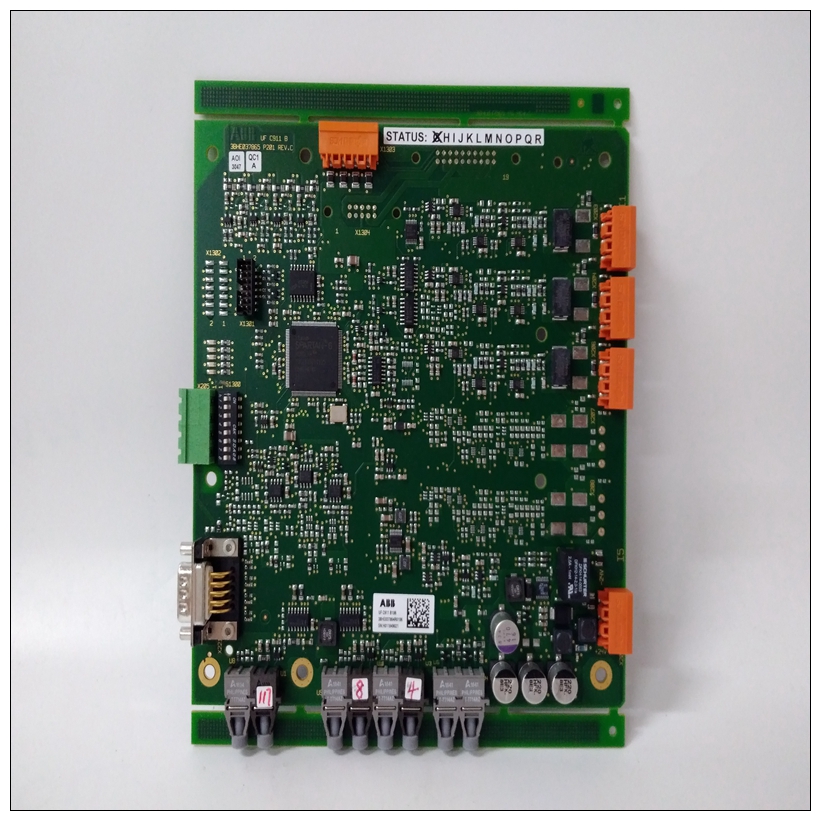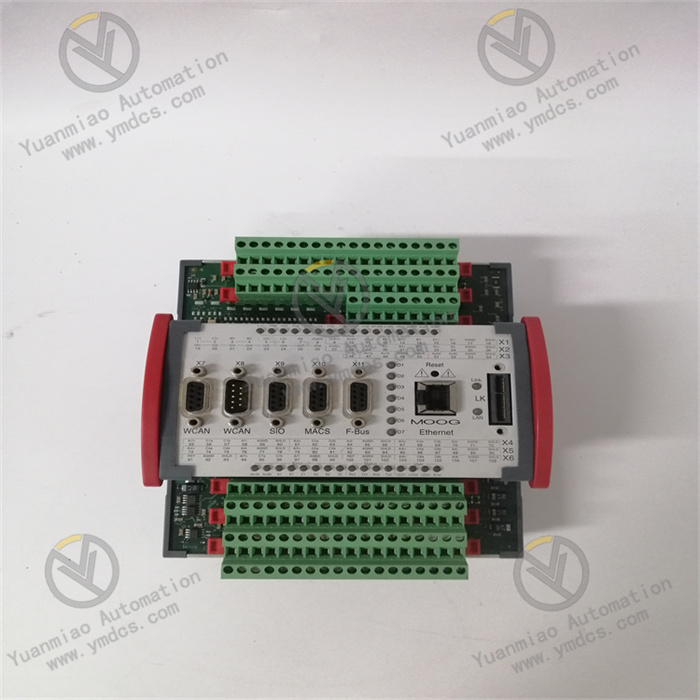Description
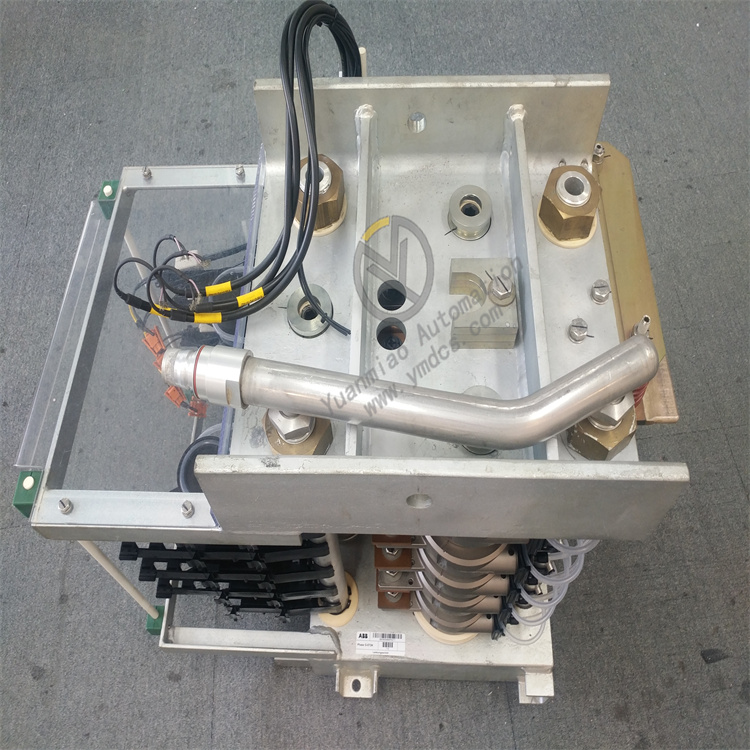
Installation Steps and Precautions 1. Preparations before Installation: Confirm that all the required installation tools (such as screwdrivers, wrenches, etc.) and auxiliary materials (such as cables, terminal blocks, etc.) are complete, and the tools are in good condition without any damage. Carefully study the product manual of the ABB S-073N 3BHB009884R0021 module to understand important information such as its installation requirements, technical parameters, and safety precautions. Check the appearance of the module for any damage, deformation, etc. If there are any abnormalities, contact the supplier or the manufacturer in a timely manner for handling. 2. Selection of Installation Environment: Select a dry, clean, and well-ventilated environment. Avoid installing it in places with a large amount of dust, corrosive gases, or flammable and explosive substances to prevent the module from being eroded or causing safety accidents. Ensure that there is enough space at the installation location to facilitate the installation, debugging, maintenance, and heat dissipation of the module. A certain amount of space should be reserved around the module to meet its heat dissipation requirements. The installation location should be far away from strong electromagnetic interference sources, such as large motors, transformers, etc., to reduce the impact of electromagnetic interference on the performance of the module. 3. Module Fixing: According to the installation dimensions and installation methods of the module (such as rail installation or panel installation), select appropriate installation brackets or rails. Use a screwdriver or other suitable tools to firmly fix the module on the installation brackets or rails. Ensure that the module is installed stably and the screws are tightened to prevent the module from loosening due to vibration during operation. 4. Electrical Connection: Connect the power cable according to the wiring diagram and instructions of the module. Ensure that the power supply voltage is consistent with the rated voltage of the module, and correctly connect the phase sequence and polarity of the power supply. When connecting the power supply, use cables and terminal blocks of appropriate specifications to ensure that the electrical connection is firm and reliable, and avoid loose connections or short circuits. Connect the control cables, such as communication cables, signal cables, etc. For communication cables, correctly connect the communication interfaces according to the selected communication protocol (such as MODBUS, PROFIBUS, etc.) and set the corresponding communication parameters. Pay attention to the shielding and grounding when connecting the signal cables to reduce signal interference. Connect the load cable to connect the module to the motor or other load equipment. When connecting the load cable, ensure that the specifications and length of the cable are appropriate, and the connection is firm to ensure that the module can drive the load normally. 5. Grounding Treatment: Reliably ground the grounding terminal of the module through a dedicated grounding wire. The grounding resistance should meet the requirements of the product manual, generally less than 4 ohms. Good grounding can effectively protect the safety of the module and operators, and at the same time reduce electromagnetic interference.
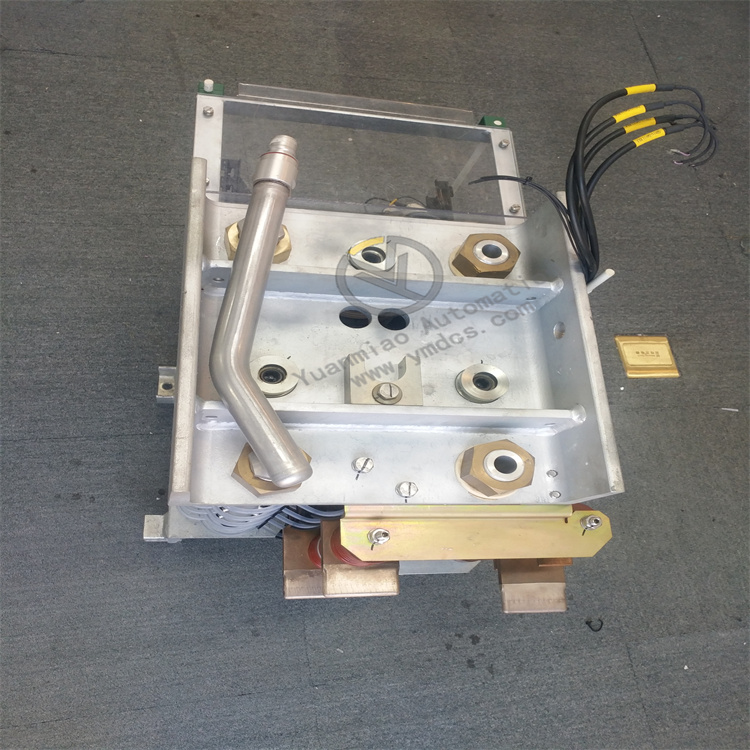
Configuration Steps and Precautions
1. Software Preparation:
Install the dedicated software provided by ABB for configuring this module, and ensure that the computer operating system is compatible with the software.
Install it according to the prompts of the software installation wizard, and after the installation is completed, check whether the software can be started and run normally.
2. Establishing Communication Connection:
Connect the module to the computer using an appropriate communication cable.
In the configuration software, select the correct communication port (such as COM port or USB port) and communication protocol, and set the corresponding communication parameters (such as baud rate, data bits, stop bits, parity bit, etc.) to ensure that a stable communication connection can be established between the computer and the module.
3. Parameter Setting:
Set various parameters of the module in the configuration software according to the actual application requirements, such as motor parameters (rated power, rated voltage, rated current, rated speed, etc.), operation modes (speed control mode, torque control mode, etc.), protection parameters (overcurrent protection, overvoltage protection, undervoltage protection, overheating protection, etc.).
When setting the parameters, carefully check the accuracy of the parameters to ensure that the parameter settings are in line with the actual application situation and the rated parameters of the motor. Avoid the module not operating normally or damaging the equipment due to incorrect parameter settings.
4. Function Configuration:
Configure the functions of the module according to the control requirements of the system, such as the forward and reverse rotation control of the motor, the speed setting method (analog quantity setting, digital quantity setting, communication setting, etc.), the torque compensation function, etc.
When configuring the functions, fully understand the functional characteristics and usage methods of the module, and reasonably set the function parameters to meet the control requirements of the actual production process.
5. Debugging and Testing:
After completing the parameter setting and function configuration, conduct the debugging and testing of the module. First, check whether the input and output signals of the module are normal, which can be detected through the configuration software or external measuring equipment.
Then, conduct a no-load test run of the motor and observe whether the running status of the motor, such as the speed, rotation direction, current, etc., is normal. After the no-load test run is normal, conduct a load test run to check the running performance of the module under load, such as torque output, speed stability, etc.
During the debugging process, pay attention to observing the running status and alarm information of the module. If any abnormal situation occurs, stop the operation in a timely manner, check and troubleshoot the fault.
6. Saving the Configuration:
After passing the debugging and testing, save the configuration parameters of the module in the configuration software. The configuration parameters can be saved to a specified location on the computer for future maintenance and query. At the same time, it is recommended to back up the configuration parameters to prevent data loss or damage.

Main brands include: ABB, Bailey, GE, FOXBORO, Invensys TRICONEX, Bentley BENTLY, A-B Rockwell, EMERSON EMERSON, B&R, MOTOROLA, FUANC, REXROTH, KUKA, HONEYWELL, NI, DEIF, Yokogawa, WOODWARD WOODWARD, Ryan, SCHNEIDER SCHNEIDER, Yaskawa, MOOG, EPRO, PROSOFT and other major brands
[Disclaimer]
Guizhou Yuanmiao Automation Equipment Co., LTD. We sell new products and discontinued products, independent channels to purchase such special products. Guizhou Yuanmiao Automation Equipment Co., Ltd. is not an authorized distributor, distributor or representative of the featured products on this website. All product names/product images, trademarks, brands and logos used on this website are the property of their respective owners. Descriptions, descriptions or sales of products bearing these names, pictures, trademarks, brands and logos are for identification purposes only and do not imply any association or authorization with any rights holder.
This article is from the official website of Guizhou Yuanmiao Automation Equipment Co., LTD. Please attach this link: http://www.ymdcs.com/ABB