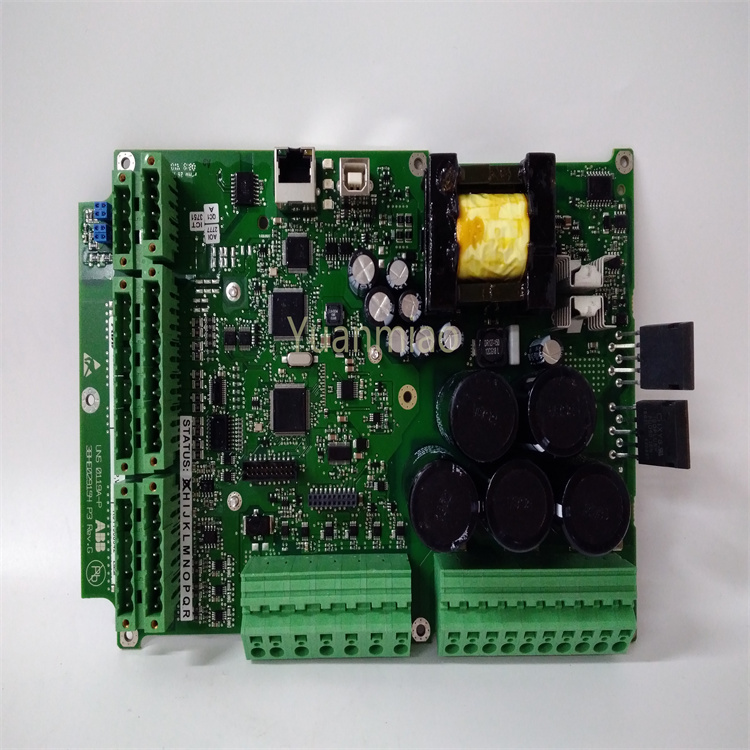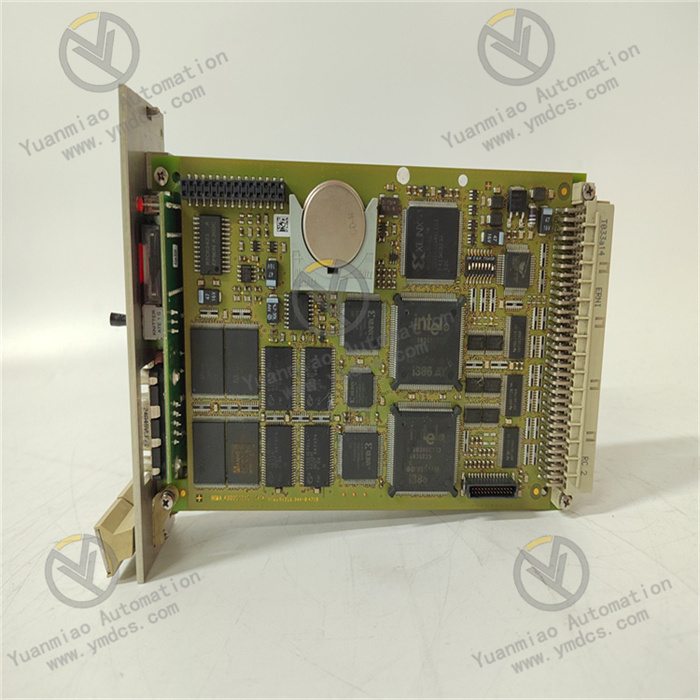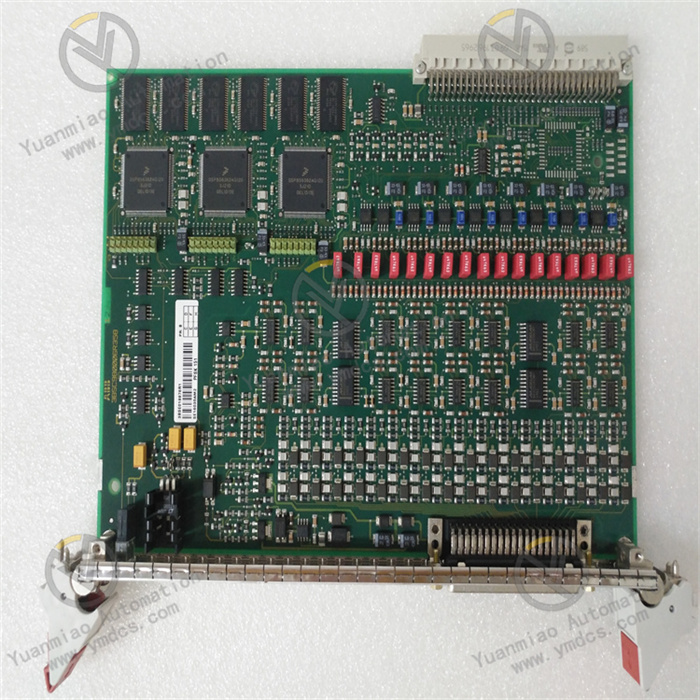Description
The ABB ICSE08B5 is an input/output module produced by ABB and belongs to the control system series. Appearance Dimensions: The net depth/length of the product is 125 millimeters, the net height is 80 millimeters, the net width is 104 millimeters, and the net weight of the product is 0.28 kilograms. Functional Features: It has the characteristics of high reliability, high efficiency, and high stability. It adopts a modular design, which is convenient for installation and maintenance. It supports a variety of communication protocols, such as PROFIBUS-DP, DeviceNet, Modbus, etc. It can achieve the input and output control of various signals such as digital quantities, analog quantities, and frequencies, and can be used in conjunction with ABB's PLC and DCS systems to realize signal conversion and data communication functions. Working Principle: It can convert analog signals into digital signals for easy processing by a computer, thus realizing the collection, processing, and control of various signals in the automatic control system and ensuring the stable operation of the automatic control system. Application Fields: It is widely applied in various industrial automation scenarios, such as factory automation, manufacturing, processing industry, logistics industry, and other fields, especially in the control systems of automated production lines. Environmental Adaptability: The rated temperature range is from -40°C to 65°C, and the ambient temperature is from -40°C to 82°C (internal temperature of the scanner). The humidity is 0% to 95% relative humidity without condensation. The pollution degree is 2, and the overvoltage category is III.

Installation and Configuration Methods of ABB ICSE08B5 Module:
Installation Steps
Preparation before Installation: Check whether the module and its accessories are intact. Read the installation instructions of the module to understand its performance characteristics, installation requirements, and safety precautions. Select an indoor environment that is dry, ventilated, dust-free, and free of corrosive gases as the installation location. Avoid direct sunlight and high temperatures. At the same time, prepare installation tools such as screwdrivers and wrenches.
Fix the Module: Place the module steadily at the selected installation location and use screws to fix it on the wall or the installation frame to ensure that the module is firmly installed without shaking.
Connect the Power Supply: According to the rated voltage and current of the module, select an appropriate power cable and connect it according to the wiring diagram in the instruction manual. Pay attention to the polarity of the power supply to ensure correct wiring.
Connect the Communication Lines: If the module supports multiple communication protocols such as PROFIBUS-DP, DeviceNet, Modbus, etc., select the corresponding communication cable according to the actual application requirements, connect the communication interface of the module with the control system or other devices, and ensure that the wiring is firm.
Grounding: To ensure the safety of the equipment, reliably connect the grounding terminal of the module to the grounding system to improve the anti-interference ability and safety.
Configuration Steps
Hardware Configuration: If the module is used in conjunction with a control system such as a PLC, perform hardware configuration in the programming software of the control system. For example, for ABB's AC500 series PLC, if the Profibus DP distributed expansion method is adopted, the distributed expansion module DC505-FBP needs to be added, and the ICSE08B5 module should be added according to the actual configuration in the programming software, and parameters such as the address of the module should be set.
Communication Parameter Setting: Set the corresponding parameters according to the selected communication protocol. Taking the Profibus-DP protocol as an example, set the Profibus address, baud rate, and other communication parameters of the module in the control system to ensure that the module can communicate normally with other devices.
Signal Configuration: Configure the input and output signals of the module in the software of the control system. Define the type of input signals (such as digital quantity, analog quantity, etc.), signal address, and signal name, etc., so that the control system can correctly identify and process the input signals. Similarly, perform a similar configuration for the output signals, including the signal type, address, and name, etc., so that the module can output corresponding signals according to the instructions of the control system to control external devices.
Function Test: After the installation and configuration are completed, conduct a function test. Check whether the module can receive and send signals normally, whether the communication with other devices is stable, and whether the input and output signals are consistent with the expectations. If there are any problems, troubleshoot and debug according to the instruction manual of the module and relevant technical materials.

Main brands include: ABB, Bailey, GE, FOXBORO, Invensys TRICONEX, Bentley BENTLY, A-B Rockwell, EMERSON EMERSON, B&R, MOTOROLA, FUANC, REXROTH, KUKA, HONEYWELL, NI, DEIF, Yokogawa, WOODWARD WOODWARD, Ryan, SCHNEIDER SCHNEIDER, Yaskawa, MOOG, EPRO, PROSOFT and other major brands
[Disclaimer]
Guizhou Yuanmiao Automation Equipment Co., LTD. We sell new products and discontinued products, independent channels to purchase such special products. Guizhou Yuanmiao Automation Equipment Co., Ltd. is not an authorized distributor, distributor or representative of the featured products on this website. All product names/product images, trademarks, brands and logos used on this website are the property of their respective owners. Descriptions, descriptions or sales of products bearing these names, pictures, trademarks, brands and logos are for identification purposes only and do not imply any association or authorization with any rights holder.
This article is from the official website of Guizhou Yuanmiao Automation Equipment Co., LTD. Please attach this link: http://www.ymdcs.com/ABB