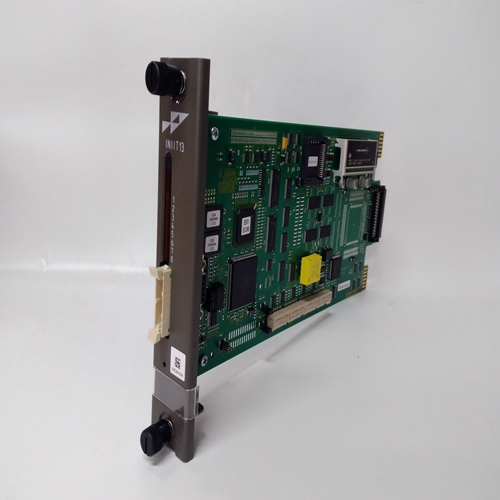Description
The GE IC695CPU315-CD is a high-performance programmable automation controller manufactured by Emerson Automation Solutions and belongs to the PACSystems RX3i series. The following is its detailed description: Processor Performance: Based on the Celeron M microprocessor with a processing speed of 1.0GHz, it can provide powerful processing capabilities for complex control and data processing tasks, meeting various computing requirements in industrial automation scenarios. Memory Configuration: It has 20MB of user memory, providing ample space for storing user programs, data, and system configurations. It also reserves 32kb of memory for discrete I/O and analog I/O respectively, ensuring efficient processing of various input/output operations. In addition, it has 20MB of flash memory for storing important data and programs, ensuring that the data will not be lost even when the system is powered off.

Communication Interfaces: It provides two integrated serial ports. One supports RS-232 communication, and the other supports RS-485 communication. It supports multiple serial protocols such as serial I/O, Modbus RTU slave station, and SNP protocol, which facilitates communication with other devices, sensors, and actuators, making it easy to build complex industrial control systems.
Expansion Functions: It supports various expansion functions. The accessories that can be ordered along with the CPU include the IC695ACC302 intelligent auxiliary battery, IC693ACC302 ordinary auxiliary battery, etc., providing users with more choices and flexibility, and enabling customized configurations according to specific application scenarios.
Programming Capability: It is programmable and can be programmed and configured using GE's development tools to meet specific application requirements. It supports multiple programming languages, such as the C language, as well as ladder diagrams, structured text, function block diagrams, etc. in the IEC 61131-3 standard. Users can choose appropriate languages according to their own programming habits and project requirements to implement various complex control logics.
This module is suitable for various industrial automation and control applications, such as the control of automated production lines in the manufacturing industry, parameter monitoring and control in the process industry, system monitoring in the power industry, etc., and can provide stable and efficient control solutions for industrial control systems.

Preliminary Inspection
Power Supply Problem Troubleshooting
Communication Problem Troubleshooting
Software Problem Troubleshooting
I/O Problem Troubleshooting

Main brands include: ABB, Bailey, GE, FOXBORO, Invensys TRICONEX, Bentley BENTLY, A-B Rockwell, EMERSON EMERSON, B&R, MOTOROLA, FUANC, REXROTH, KUKA, HONEYWELL, NI, DEIF, Yokogawa, WOODWARD, Ryan, SCHNEIDER SCHNEIDER, Yaskawa, MOOG, EPRO, PROSOFT and other major brands
【 Disclaimer 】 We sell new products and discontinued products, independent channels to buy such special products. Guizhou Yuanmiao Automation Equipment Co., Ltd. is not an authorized distributor, dealer or representative of the products featured on this website. All product names/product images, trademarks, brands and microlabels used on this Website are the property of their respective owners. Descriptions, depictions or sales of products with such names/images, trademarks, brands and logos are for identification purposes only and do not imply any association or authorization with any rights holder. This article is from the official website of Guizhou Yuanmiao Automation Equipment Co., LTD. Please attach this link:http://www.ymdcs.com/GE/