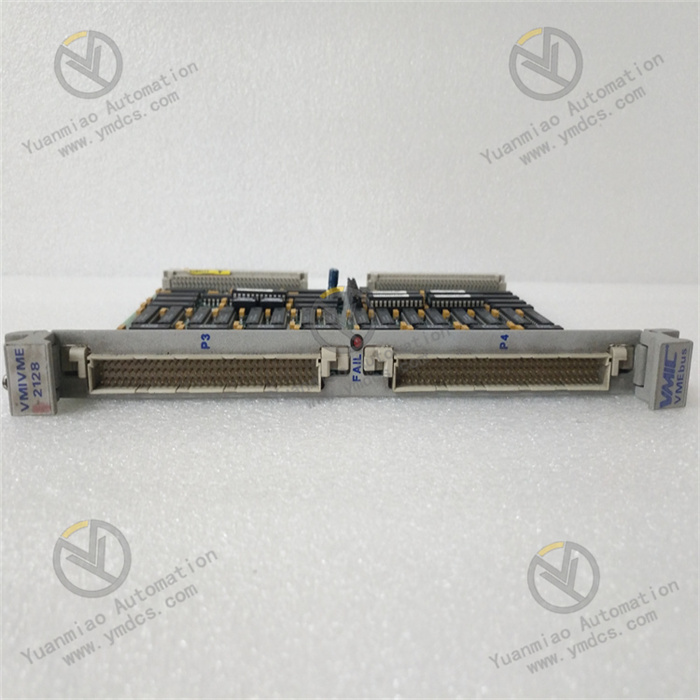Description
The GE IC695ETM001 - EK is an Ethernet interface module of the PACSystems RX3i series. Functional Features: - Powerful Communication Function: It can connect the PACSystems RX3i controller to an Ethernet network, enabling communication with other PAC system devices, Series 90, and VersaMax controllers. It supports multiple protocols, such as GE Fanuc SRTP through a four-layer TCP/IP stack, Modbus TCP, and Ethernet Global Data (EGD) protocol. It can communicate with other PLCs, hosts running host communication toolkits or programming software, and computers running TCP/IP. - Flexible Data Exchange: It uses Ethernet Global Data (EGD) for regular data exchange and can issue commands to read from and write to the PLC and EGD exchange memory through the network. - Comprehensive Configuration Services: It provides complete PLC programming and configuration services. It has a built-in Station Manager for online monitoring and access to the Ethernet interface. It supports SRTP channels, including commands such as establishing a read channel, establishing a write channel, sending information reports, terminating a channel, and retrieving detailed channel status. At the same time, it supports Modbus/TCP Server and is compatible with Modbus conformance classes 0, 1, and 2. - Superior Port Performance: It has two auto-sensing 10Base T/100Base TX RJ-45 shielded twisted-pair Ethernet ports, which can be directly connected to a 10BaseT or 100BaseTX IEEE 802.3 network without the need for an external transceiver. The internal network switch has auto-negotiation, sensing, speed, and crossover detection functions. It is also equipped with an embedded Ethernet reset button, which allows manual reset of the Ethernet firmware without cycling the system power. - Clear Status Indication: It is equipped with indicator lights, such as Ethernet normal, LAN normal, log clear, individual port activity, and speed indicator lights, which help to monitor the operating status of the module and the network connection. Technical Specifications: - Ethernet Processor Speed: 200MHz. - Connection Ports: The Station Manager (RS-232) port is a 9-pin female D-type connector; the two 10BaseT/100BaseTX ports are 8-pin female shielded RJ-45 connectors. - Power Supply: Usually 24VDC. - Operating Temperature Range: -40°C to +85°C. - Humidity Range: 5% to 95%, non-condensing.

Configuration and Usage Steps of the GE IC695ETM001-EK Ethernet Interface Module: Preparations before Configuration Hardware Connection: Install the IC695ETM001-EK module correctly into the PACSystems RX3i rack, and connect the power supply properly (usually 24VDC). Use a suitable Ethernet cable to connect the Ethernet ports of the module with other devices in the network (such as switches, computers, etc.). Software Installation: Install the programming software provided by GE Fanuc, such as Proficy Machine Edition. This software can be used to configure and program the module. Configuration Steps 1. Establishing a Communication Connection Open the Proficy Machine Edition software, and select the appropriate communication driver and connection method in the software, such as connecting via Ethernet. Set the IP address of the computer so that it is in the same network segment as the module. Try to establish a communication connection with the module. If the connection is successful, the software will be able to recognize the module. 2. Setting Module Parameters IP Address Setting: Find the configuration interface of the module in the software, and set the network parameters of the module, such as the IP address, subnet mask, and gateway. Ensure that these parameters match the network environment. Communication Protocol Setting: Select and configure the communication protocols supported by the module according to actual needs, such as Modbus TCP, Ethernet Global Data (EGD), etc. For example, if the Modbus TCP protocol is selected, relevant parameters such as the slave station address and register address need to be set. Redundancy Configuration (Optional): If you need to use the redundancy function of the module, you can configure the redundant IP address and related redundancy parameters. Ensure that only the Ethernet module in the active unit can use the redundant IP address under the control of the application logic. 3. Data Exchange Configuration EGD Configuration: If EGD is used for data exchange, it is necessary to configure the EGD exchange table, specify the data area and data length to be exchanged. Set the cycle and direction (read or write) of data exchange. Modbus TCP Configuration: For Modbus TCP communication, configure the register mapping to determine which registers are used for data reading and writing. Set the relevant parameters of the Modbus slave station, such as the station number, etc.

Usage Steps 1. Data Communication Data Reading: According to the configured communication protocol and data exchange settings, use programming software or other upper computer systems to read the required data from the module. For example, read the data in the specified registers through the Modbus TCP protocol. Data Writing: Similarly, according to the configuration, write the required data into the module. For example, write control instructions or set values into the corresponding registers to achieve the control of the device. 2. Status Monitoring Utilize the indicator lights on the module and the monitoring function of the programming software to monitor the operating status of the module and the network connection in real time. For example, judge whether the Ethernet connection is normal by observing the indicator lights, and check the communication status and data exchange situation of the module through the software. 3. Troubleshooting If communication failures or other problems occur during the use process, troubleshoot the problems according to the status indicator lights of the module and the error messages of the software. Common causes of failures include network connection problems, parameter configuration errors, etc. Precautions During the configuration process, ensure the accuracy of parameter settings to avoid communication failures or system abnormalities caused by parameter errors. When performing hardware connections and module configurations, comply with relevant safety specifications to prevent electric shock and equipment damage. Regularly maintain and inspect the module to ensure its normal operation.

Main brands include: ABB, Bailey, GE, FOXBORO, Invensys TRICONEX, Bentley BENTLY, A-B Rockwell, EMERSON EMERSON, B&R, MOTOROLA, FUANC, REXROTH, KUKA, HONEYWELL, NI, DEIF, Yokogawa, WOODWARD, Ryan, SCHNEIDER SCHNEIDER, Yaskawa, MOOG, EPRO, PROSOFT and other major brands
【 Disclaimer 】 We sell new products and discontinued products, independent channels to buy such special products. Guizhou Yuanmiao Automation Equipment Co., Ltd. is not an authorized distributor, dealer or representative of the products featured on this website. All product names/product images, trademarks, brands and microlabels used on this Website are the property of their respective owners. Descriptions, depictions or sales of products with such names/images, trademarks, brands and logos are for identification purposes only and do not imply any association or authorization with any rights holder. This article is from the official website of Guizhou Yuanmiao Automation Equipment Co., LTD. Please attach this link:http://www.ymdcs.com/GE/