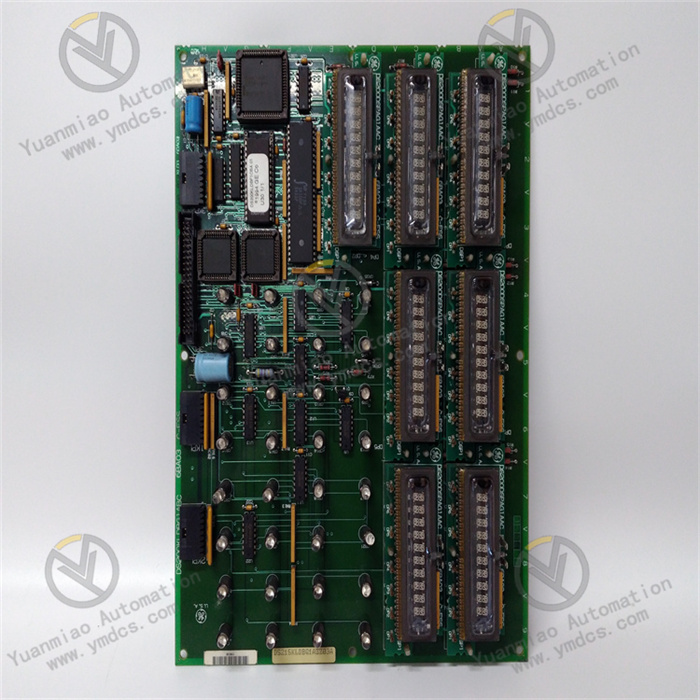Description
The GE UR6TH is a digital input/output module in the Multilin series products of General Electric (GE), mainly used in industrial automation and control systems. Functional Features Abundant I/O Interfaces: It has 16 digital input channels, 8 digital output channels, 2 analog input channels, and 1 analog output channel, which can meet the signal input and output requirements of a variety of industrial devices. Wide Range of Protocol Support: It supports multiple communication protocols, such as Modbus, DNP 3, and IEC 61850, etc., enabling convenient communication and integration with devices from different manufacturers. Isolation Design: The input and output channels adopt an isolation design, which can effectively prevent external interference signals from entering the system and improve the stability and reliability of the system. Powerful Diagnostic Function: It has advanced diagnostic and troubleshooting capabilities, which can monitor the working status of the module in real time, detect and report faults in a timely manner, and facilitate maintenance personnel to carry out repairs.

Technical Specifications
Operating Voltage: 24VDC.
Rated Current: 500mA.
Operating Temperature: -25°C to +60°C.
Rated Value of Relay Contact: 1A @ 250VAC.
Dimensions: 112mm x 90mm x 74mm.
Weight: 0.36kg.
Application Areas
Power Generation Field: It can be used in the control system of power plants to monitor and control the operating status of generators. For example, it can monitor parameters such as the voltage, current, and frequency of the generator, and output control signals as needed to adjust the operation of the generator.
Power Transmission and Distribution Field: In places such as substations, it is used to monitor and control the switch status of transmission lines, the action signals of protection devices, etc., to achieve effective management and protection of the power transmission process.
Other Industrial Automation Fields: Such as the control of production lines in the manufacturing industry, the process control in the chemical industry, etc. It can be connected to various sensors and actuators to achieve the automated control and monitoring of the production process.

General Steps for Configuring the Communication Parameters of GE UR6TH: Configuration Steps 1. Launch the Configuration Software and Connect the Module Open the installed configuration software. Select an appropriate communication interface and connection method in the software, such as Ethernet connection or serial port connection. Enter the relevant connection information of the module, such as the IP address or serial port parameters (baud rate, parity bit, etc.), and try to establish a connection with the module. If the connection is successful, the software will be able to identify the module. 2. Select the Communication Protocol The module supports multiple communication protocols, such as Modbus, DNP 3, and IEC 61850, etc. According to the actual application requirements, select the communication protocol to be used in the configuration interface of the software. 3. Configure the Parameters Related to the Protocol Configuration of Modbus Protocol Device Address: Assign a unique Modbus slave station address to the module, and this address must be unique throughout the Modbus network. Register Mapping: Determine the correspondence between the input and output signals of the module and the Modbus registers, that is, specify which registers are used to read the input signals and which registers are used to write the output signals. Communication Rate: Set appropriate parameters such as the communication baud rate, parity bit, and stop bit to ensure that they are consistent with the settings of other devices in the network. Configuration of DNP 3 Protocol Station Number: Assign a unique DNP 3 station number to the module. Event Report: Configure the relevant parameters of the event report, such as the event type, report cycle, etc., so that the module can send important event information to the master station in a timely manner. Data Transmission Mode: Select an appropriate data transmission mode, such as the spontaneous mode or the request-response mode. Configuration of IEC 61850 Protocol Logical Devices and Logical Nodes: Define the logical devices and logical nodes of the module according to the actual needs, and clarify the function and data model of each logical node. Data Sets and Report Control Blocks: Configure the data sets and report control blocks, and specify the data content to be transmitted and the transmission method. Communication Mapping: Map the input and output signals of the module to the data objects of IEC 61850. 4. Configure the Network Parameters (if using Ethernet communication) IP Address: Set a unique IP address for the module to ensure that it is in the same network segment as other devices in the network. Subnet Mask: Set an appropriate subnet mask to determine the scope of the network. Gateway: If the module needs to communicate with other networks, set the correct gateway address. 5. Save the Configuration After completing the configuration of all communication parameters, select the option to save the configuration in the software, and download the configuration information to the module. The module will restart and apply the new configuration.

Main brands include: ABB, Bailey, GE, FOXBORO, Invensys TRICONEX, Bentley BENTLY, A-B Rockwell, EMERSON EMERSON, B&R, MOTOROLA, FUANC, REXROTH, KUKA, HONEYWELL, NI, DEIF, Yokogawa, WOODWARD, Ryan, SCHNEIDER SCHNEIDER, Yaskawa, MOOG, EPRO, PROSOFT and other major brands
【 Disclaimer 】 We sell new products and discontinued products, independent channels to buy such special products. Guizhou Yuanmiao Automation Equipment Co., Ltd. is not an authorized distributor, dealer or representative of the products featured on this website. All product names/product images, trademarks, brands and microlabels used on this Website are the property of their respective owners. Descriptions, depictions or sales of products with such names/images, trademarks, brands and logos are for identification purposes only and do not imply any association or authorization with any rights holder. This article is from the official website of Guizhou Yuanmiao Automation Equipment Co., LTD. Please attach this link:http://www.ymdcs.com/GE/