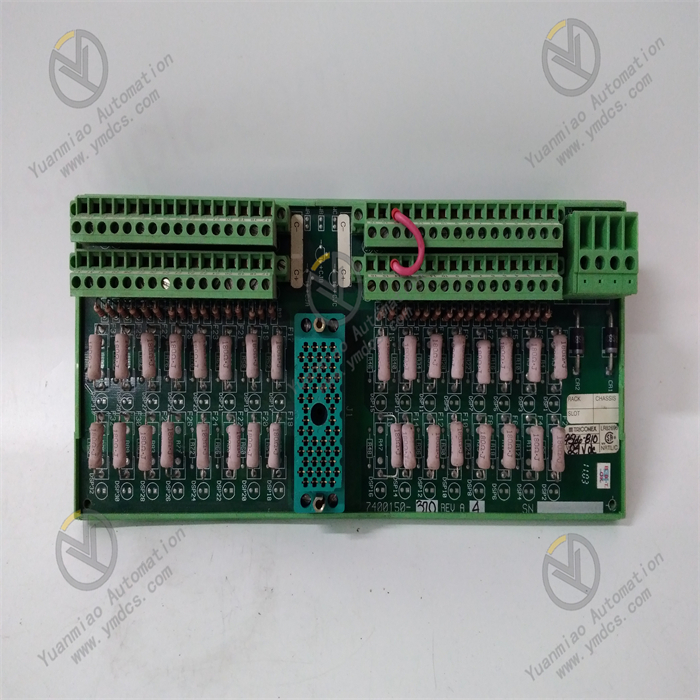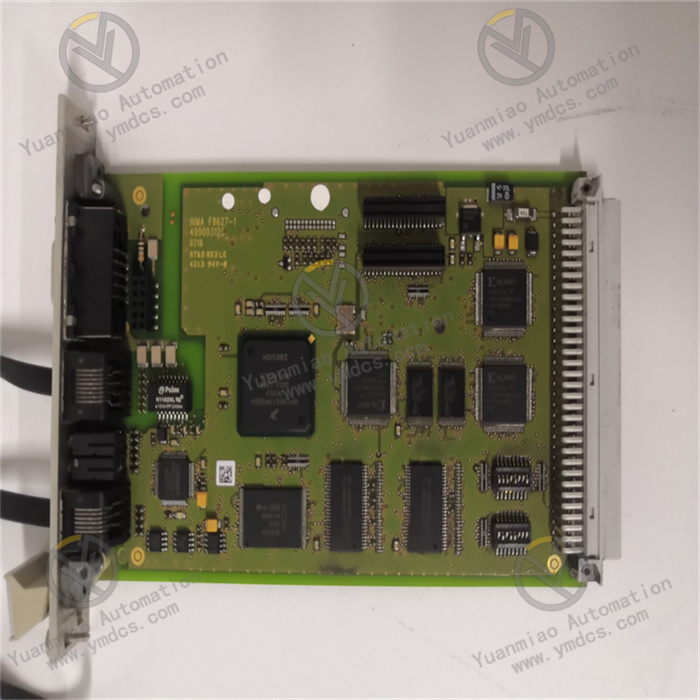Description
Features: High-speed Data Transmission: It has the ability of high-speed data transmission, which can meet the requirements of rapid data transmission for a large amount of data in scenarios such as enterprise networks, data centers, and cloud computing. Good Stability: With reliable hardware design and advanced network technology, it ensures that the switch maintains stable performance during long-term operation, reducing the occurrence of network failures and interruptions. Strong Compatibility: It can easily connect various devices, such as computers, servers, printers, IP phones, etc., and supports multiple network protocols and standards to achieve compatibility and interoperability with devices from different manufacturers.
Wide Application: It is suitable for various scenarios. For example, in an enterprise network, it connects the computers and servers of each department to build a local area network; in a data center, it serves as a core switch to achieve high-speed data exchange between servers; in a cloud computing environment, it provides network connections for cloud servers and user terminals.
Generally, this switch may also have some other functional features. For example, it supports the division of VLAN (Virtual Local Area Network), which can divide a physical network into multiple logically isolated networks, improving network security and management efficiency; it supports QoS (Quality of Service) management, which can prioritize network traffic and allocate bandwidth according to different application requirements to ensure the network performance of critical services.

The ENTERASYS SSA - T8028 - 0652 is an Ethernet switch. The following are some common faults and their corresponding solutions:
Power Supply Failure
Fault Phenomenon: The power indicator light of the switch is off, and the device cannot start properly.
Solution: First, check whether the power adapter is firmly connected. Try replacing it with a properly working power adapter. Check whether the power socket has electricity, and you can test the socket by connecting other devices. If both the power adapter and the socket are normal, it may be a fault in the internal power module of the switch. In this case, you need to contact professional maintenance personnel for inspection or replacement of the power module.
Network Connection Failure
Fault Phenomenon: The devices connected to the switch cannot access the network, and the corresponding port indicator lights are off or flashing abnormally.
Solution: Check whether the network cable connecting the device and the switch is properly plugged in, and try unplugging and replugging the network cable. Check whether the network cable is damaged, and you can replace it with another network cable for testing. If the network cable is normal, check whether the switch port is disabled, and enable the corresponding port through the switch's management interface or command line. In addition, confirm whether the network configuration of the connected device is correct, such as whether the settings of the IP address, subnet mask, gateway, etc. meet the network requirements.
Port Failure
Fault Phenomenon: One or some ports cannot work properly, the devices connected to these ports cannot communicate, and the port indicator lights are abnormal.
Solution: First, try connecting the device connected to the faulty port to other normally working ports to see if the device can communicate normally, so as to determine whether it is a port problem or a device problem. If it is determined to be a port fault, check whether the configuration of the port in the switch management interface is correct, and try reconfiguring the port parameters. If the configuration is correct, it may be that the port hardware is damaged. At this time, you can contact the supplier or maintenance personnel for repair or replacement of the port module.
Configuration Loss or Error
Fault Phenomenon: The configuration parameters of the switch are lost, resulting in abnormal network functions, or the network cannot operate normally after incorrect parameters are configured.
Solution: If the configuration is lost, you can use the previously saved configuration file for restoration (if there is a backup). If there is no backup, you need to reconfigure the switch, including VLAN settings, port configuration, QoS settings, etc. During the configuration process, carefully check the configuration parameters to ensure accuracy. After the configuration is completed, save the configuration file so that it can be quickly restored in case of problems in the future.
Performance Degradation
Fault Phenomenon: The network transmission speed slows down, data packet loss is severe, and the CPU or memory usage rate of the switch is too high.
Solution: Check the network traffic situation through the switch's management interface to determine whether there is network congestion. If it is caused by congestion, you can optimize the network traffic by dividing VLANs, enabling QoS, etc. Check whether there are network attacks, such as ARP attacks, broadcast storms, etc., and you can prevent attacks by configuring port security, enabling storm control, and other functions. In addition, regularly upgrade the software of the switch to fix possible performance problems and security vulnerabilities.
Fan Failure
Fault Phenomenon: The fan of the switch does not rotate or rotates abnormally, and the internal temperature of the device is too high, which may lead to a decrease in the performance of the switch or even an automatic restart.
Solution: Check whether the fan is blocked by dust or foreign objects. If so, clean the dust inside the fan and the switch. If the fan hardware is damaged, the fan component should be replaced in a timely manner to ensure the normal heat dissipation of the switch.

【 Disclaimer 】 We sell new products and discontinued products, independent channels to buy such special products. Guizhou Yuanmiao Automation Equipment Co., Ltd. is not an authorized distributor, dealer or representative of the products featured on this website. All product names/product images, trademarks, brands and microlabels used on this Website are the property of their respective owners. Descriptions, depictions or sales of products with such names/images, trademarks, brands and logos are for identification purposes only and do not imply any association or authorization with any rights holder.
This article is from the official website of Guizhou Yuanmiao Automation Equipment Co., LTD. Please attach this link: http://www.ymdcs.com/Foxboro/